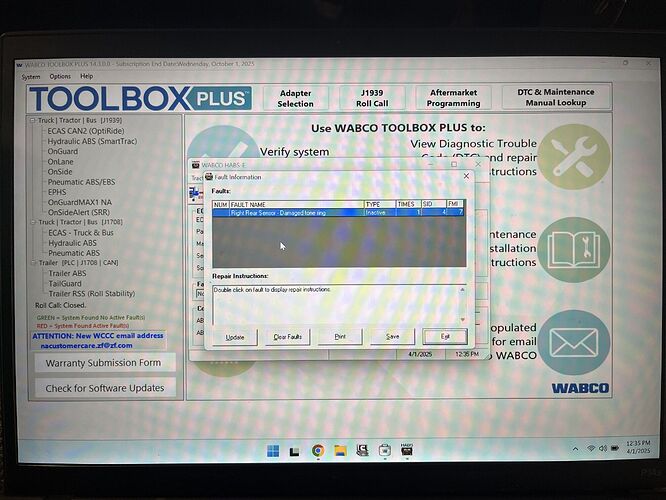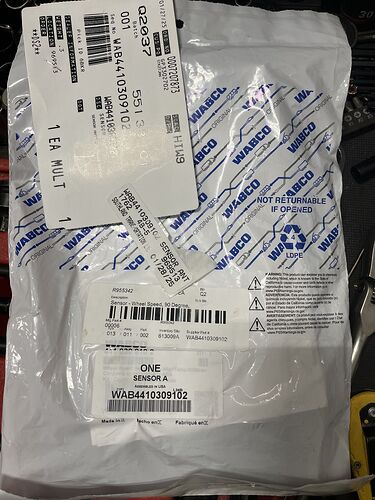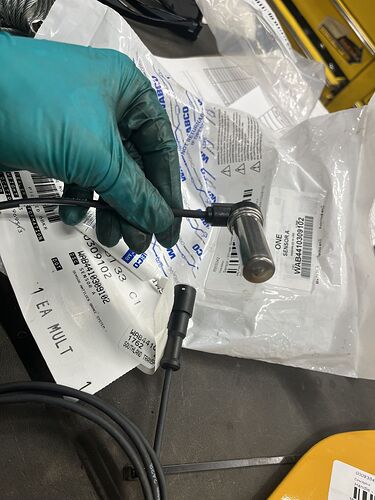Blue Bird bus, 05/2017, ABS light is on
-
Use laptop + Nexiq2/Nexiq3 connect to the bus.
-
Open WABCO TOOLBOX software, read codes
Right rear sensor - damaged tone ring. Check the right rear tone ring, looks good. Suspect the ABS sensor is damaged.
-
Remove the old ABS sensor bracket. 2 1/2-inch bolts.
ABS sensor installed the reverse direction, the angel should facing the narrow side, not the wide side, this one facing the wide side. Which cause the wide side bracket wall scratch a lot.
There is a hole in the tip. It will light the ABS on the dash with code “Damaged tone ring”
The narrow side is the correct side
The wide side is the wrong side. In this case is wrong installation.
-
Cut the zip ties
-
Disconnect from connector
-
Remove the ABS sensor from bracket
Use a file clean the inner wall of the bracket
-
Compare new ABS sensor and old
-
Install the new ABS sensor to bracket, make sure facing the correct side
Put anti-seize on inner wall of the bracket
Input the ABS metal surrounding spring to the bracket
Put anti-seize on the metal surroundings of ABS
Tap the ABS to bracket, make sure angel facing the narrow side (very important)
-
Install the new ABS bracket
-
Connect to the connector
-
Arrange the wire, zip ties them
-
Road test.